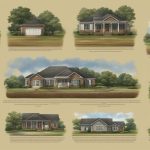DoorDash offers a convenient way for its drivers to transfer DoorDash money to bank. To make this process seamless, DoorDash provides a prepaid debit card called DasherDirect. With DasherDirect, drivers can easily transfer their DoorDash earnings to their personal bank accounts.
Key Takeaways:
- Use the DasherDirect app to transfer DoorDash earnings to your bank account.
- Open the DasherDirect app, click “More,” then “Move Money.”
- Select “Send Money To Someone” and add your bank account and routing number.
- Initiate the transfer and expect to receive the funds in 1-2 business days.
- Transfers can only be made to US bank accounts and there are transfer limits.
Table of Contents
Using the DasherDirect App
One of the primary methods DoorDash drivers can use to transfer their earnings to a bank account is through the DasherDirect app. DasherDirect is a prepaid debit card that functions like a bank account, providing a convenient and secure way to manage your funds.
To initiate the transfer, simply open the DasherDirect app on your smartphone and navigate to the “More” tab. From there, select “Move Money” and then “Send Money To Someone.” You will be prompted to add your bank account and routing number, ensuring that the funds are transferred to the correct destination.
After providing the necessary information, you can initiate the transfer and expect to receive the funds in your bank account within 1-2 business days. It’s important to note that transfers can only be made to US bank accounts, so make sure you have a valid US bank account linked to your DasherDirect app.
Important Considerations
- There are transfer limits in place, so be aware of any restrictions when transferring your earnings to a bank account. Check the DasherDirect app for specific information on these limits.
- Cancelling transfers is possible before the same-day cutoff point. If you need to cancel a transfer, make sure to do so before the specified cutoff time to avoid any complications.
By using the DasherDirect app, DoorDash drivers can take advantage of a convenient and efficient method for transferring their earnings to a bank account. With its user-friendly interface and secure features, it provides a seamless experience for managing your funds and accessing your hard-earned money.
Setting Up the Transfer
To transfer your DoorDash earnings to your personal bank account, follow these simple steps:
- Open the DasherDirect app on your smartphone or tablet.
- Click on the “More” tab located at the bottom right corner of the screen.
- From the dropdown menu, select “Move Money.”
- In the “Move Money” section, click on “Send Money To Someone.”
- Add your bank account and routing number in the designated fields. Make sure to double-check the details for accuracy.
Once you have entered the required information, you can initiate the transfer. It’s important to note that transfers can only be made to US bank accounts. Additionally, there are transfer limits imposed, so be mindful of the maximum amount you can transfer in a given period.
If you need to cancel a transfer, you have the option to do so as long as it is before the same-day cutoff point. Keep in mind that once the transfer has been initiated and processed, it cannot be reversed.
By following these straightforward steps, you can seamlessly transfer your DoorDash earnings to your personal bank account using the DasherDirect app. After all the process make sure to check your pay stubs. Enjoy the convenience of accessing your funds whenever you need them!
Initiating the Transfer
Once you have set up the transfer, you can initiate it from within the DasherDirect app. To get started, open the app and navigate to the “More” section. From there, click on “Move Money” to access the options for transferring your DoorDash earnings.
Within the “Move Money” section, select “Send Money To Someone” and you will be prompted to add your bank account and routing number. This is a necessary step to ensure that the funds are transferred to the correct account securely. Make sure to double-check the information you enter to avoid any issues.
After you have provided your bank account details, you can initiate the transfer by following the prompts within the DasherDirect app. The transfer will typically take 1-2 business days to process, so you can expect to receive the funds in your bank account within that time frame. It’s important to keep in mind that transfers can only be made to US bank accounts and there are specific transfer limits in place.
Important Note:
- Transfers can be canceled before the same-day cutoff point, giving you flexibility in managing your earnings.
Receiving the Funds
Typically, DoorDash drivers send the dashers earnings on Monday in their bank account within 1-2 business days after initiating the transfer. The process is straightforward and can be done through the DasherDirect app.
Here are the steps to receive your DoorDash funds:
- Open the DasherDirect app on your smartphone.
- Tap on the “More” option, usually located at the bottom right corner of the screen.
- Choose “Move Money” from the list of options.
- Select “Send Money To Someone” and provide your bank account and routing number.
- Click on the “Initiate Transfer” button and confirm the transaction.
Once the transfer has been initiated, you can expect the funds to be deposited into your bank account within 1-2 business days. It’s important to keep in mind that this timeframe may vary depending on your bank’s processing times.
Remember that transfers can only be made to US bank accounts, so make sure you have a valid and active account to receive your earnings. Additionally, keep in mind that there are transfer limits, so be aware of any restrictions that may apply. If for any reason you need to cancel a transfer, make sure to do so before the same-day cutoff point to avoid any complications.
Important Considerations
Before transferring your DoorDash earnings to your bank account, there are a few important considerations to keep in mind:
- Payment Method Options: The DasherDirect app is currently the primary method for transferring DoorDash earnings to a bank account. It functions as a prepaid debit card that allows you to easily move your money. Be sure to have the app downloaded and set up before initiating any transfers.
- Transfer Limits: It’s crucial to be aware that there are transfer limits when using the DasherDirect app. These limits may vary and could affect the amount you can transfer at any given time. Familiarize yourself with the specific limits outlined by DoorDash to avoid any unexpected issues or delays.
- US Bank Accounts Only: When setting up the transfer, remember that DoorDash can only transfer funds to US bank accounts. Ensure that you have a valid US bank account before initiating the transfer process. Transfers to international accounts are not currently supported.
- Cancelling Transfers: Mistakes happen, and DoorDash understands that. If you’ve initiated a transfer but need to cancel it for any reason, you can do so before the same-day cutoff point. However, once the cutoff point has passed, cancellations are no longer possible. Make sure to review your transfer details carefully before confirming to avoid any unwanted transfers.
By keeping these important considerations in mind, you can successfully transfer your DoorDash earnings to your personal bank account and enjoy the convenience and flexibility it offers.
Conclusion
Transferring your DoorDash earnings to your bank account is a quick and efficient way to access your funds and enjoy the benefits of your hard work. To make this process hassle-free, DoorDash offers the DasherDirect app, which functions like a bank account and allows you to easily move money to your personal bank account.
Using the DasherDirect app is simple. Just open the app, click on “More,” and then select “Move Money.” From there, choose “Send Money To Someone” and enter your bank account and routing number. It’s important to note that transfers can only be made to US bank accounts, so make sure you have a valid US bank account to receive your funds.
Once you’ve entered the necessary information, initiate the transfer. You can expect to receive the funds in your bank account within 1-2 business days. It’s a seamless and efficient process that allows you to cash out your DoorDash funds whenever it’s convenient for you.
However, it’s important to be aware of a few considerations. There are transfer limits in place, so make sure you’re familiar with the maximum amount you can transfer at once. Additionally, if you need to cancel a transfer, it must be done before the same-day cutoff point.
In conclusion, transferring your DoorDash earnings to your bank account using the DasherDirect app is a convenient and reliable way to access your money. Enjoy the flexibility and peace of mind that comes with having your hard-earned funds in your bank account, ready for your use.
FAQ
How do I transfer DoorDash money to my bank account?
To transfer DoorDash money to your bank account, you can use the DasherDirect app. DasherDirect is a prepaid debit card that functions like a bank account.
How do I use the DasherDirect app?
To use the DasherDirect app, open the app and click on “More.” Then, select “Move Money” and click on “Send Money To Someone.” Add your bank account and routing number, and initiate the transfer.
How long does it take to receive the funds in my bank account?
After initiating the transfer, you can expect to receive the funds in your bank account within 1-2 business days.
Can I transfer DoorDash money to a non-US bank account?
No, transfers can only be made to US bank accounts.
Are there any transfer limits?
Yes, there are transfer limits. Please refer to the DasherDirect app for information on specific limits.
Can I cancel a transfer?
Yes, you can cancel a transfer before the same-day cutoff point. After that, the transfer cannot be cancelled.