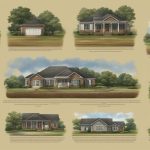Splitting payment on DoorDash is easy and convenient, allowing you to share costs with your friends or colleagues when ordering food. There are various methods available to split payment, depending on your preferences and the options provided by DoorDash. In this article, we will explore different ways to split payment on DoorDash and provide you with helpful tips along the way.
Key Takeaways:
- The Group Order feature on DoorDash allows each person to pay for their own portion of the bill.
- You can split the payment on a group order by leaving a comment when placing the order or through the Split Payment option in the account dashboard.
- DoorDash offers an option to pay for everyone’s portion of the order using a single credit card.
- Unfortunately, DoorDash does not support splitting payments across multiple payment methods or cards.
- If desired, you can place multiple DoorDash orders simultaneously and have them delivered by the same driver.
Table of Contents
Using the Group Order Feature
One way to split payment on DoorDash is by using the Group Order feature, which allows each person to pay for their own portion of the bill. When placing a group order, each person goes through their own checkout process and selects their items. This ensures that everyone can pay for their own order without any confusion.
To start a group order, simply open the DoorDash app or website and select the restaurant you want to order from. Then, click on the Group Order option. You can invite your friends or colleagues to join the order by sharing a unique link provided by DoorDash.
- Each person can add their items to the cart and review their order.
- During the checkout process, they can enter their own payment details, such as credit card information or DoorDash credits.
- Once everyone has completed their checkout, the individual orders will be combined into one group order.
Using the Group Order feature is a convenient way to split payment on DoorDash, as it allows each person to have control over their own payment. It also eliminates the need to collect money from each individual, making the ordering process seamless and efficient.
Splitting Payment during Checkout
You can also split payment on DoorDash by leaving a comment during the checkout process or accessing the Split Payment option in your account dashboard. When placing a group order, each person goes through their own checkout process and pays for their portion of the bill. This allows everyone to contribute their share without the need for one person to handle the entire payment.
If you prefer to split payment through comments, simply add a note specifying how the payment should be divided. For example, you can indicate that one person will pay for the appetizers while another covers the main courses. This method allows for flexibility and customization, ensuring each individual pays for their chosen items.
Alternatively, you can utilize the Split Payment option in your account dashboard. This feature allows you to divide the payment equally among the participants, making it a convenient choice for splitting the bill evenly. Keep in mind that this option is only available for group orders and may not be applicable for individual orders.
It’s important to note that DoorDash does not currently support splitting payments across multiple payment methods or cards. However, you can still make it work by placing multiple DoorDash orders at once. Even if you and your friends want to order from different restaurants, you can have them delivered by the same driver. This can be a practical solution when you want to split payment among friends or colleagues and ensure everyone gets their desired meal.
Paying for Everyone’s Portion
If you prefer to pay for everyone’s portion of the order, you can select the “Pay for everyone” option when using a credit card. This option allows you to cover the total cost of the group order, including taxes, fees, and gratuity. It eliminates the need for each person to go through their own checkout process and ensures a seamless payment experience.
By selecting the “Pay for everyone” option, you take on the responsibility of paying for the entire order. This can be convenient if you are treating your friends or colleagues to a meal or if you want to simplify the payment process by handling it yourself. Just make sure you have a valid credit card linked to your DoorDash account to complete the transaction.
It’s important to note that DoorDash does not support splitting payments across multiple payment methods or cards. This means that if you choose to pay for everyone’s portion, the entire payment must be made using a single credit card. If you prefer to split the payment among multiple cards, you may consider using other payment apps or methods outside of DoorDash.
When it comes to splitting payment on DoorDash, there are various options available. Whether you choose to use the Group Order feature, split the payment during checkout, or place multiple orders, it ultimately depends on what works best for your group. Communication and agreement among the participants are key to ensuring a smooth and hassle-free payment experience.
Multiple DoorDash Orders
While DoorDash does not allow splitting payments across multiple payment methods or cards, you can place multiple orders at once and have them delivered by the same driver. This can be a convenient option when you want to split payment with friends or colleagues.
To place multiple DoorDash orders, simply add the desired items to your cart from the first restaurant. Once you’ve added everything you need, instead of proceeding to checkout, navigate back to the main page and select another restaurant. Repeat this process for each restaurant you want to order from.
Once you have all the items from different restaurants in your cart, you can proceed to checkout. At this stage, you will have the option to review your order and make any necessary changes. It’s important to note that deliveries from different restaurants may arrive at different times, depending on the availability of drivers in your area.
Benefits of Placing Multiple Orders
- A convenient way to split the payment among friends or colleagues
- Allows everyone to order from their preferred restaurant
- Can help accommodate different dietary preferences or restrictions
- Allows for greater flexibility in choosing delivery times
While splitting payment on DoorDash can be done through various methods, placing multiple orders can be a practical solution when you want to enjoy a meal together while catering to everyone’s preferences. Just remember to communicate with your group and coordinate the timing of the orders to ensure a seamless dining experience.
Customizing Payment Splitting
When it comes to splitting payment on DoorDash, there are a few options to choose from that can help you customize your payment process. While DoorDash does not allow splitting payments across multiple payment methods or cards, there are still ways to tailor the payment-splitting experience to your group’s needs.
If you’re placing a group order, one method is to use the Group Order feature. This allows each person to go through their own checkout process and pay for their portion of the bill. It’s a convenient way to ensure that everyone pays their fair share.
You can also leave a comment when placing the order to provide specific instructions on how to split the payment. For example, you can mention that each person should pay for their own items or specify a specific percentage for each person to contribute. This allows for more flexibility and customization in splitting the bill.
Additionally, DoorDash provides a Split Payment option in the account dashboard. This feature allows you to split the payment equally among multiple people. Simply enter the total payment amount and the number of people involved, and DoorDash will automatically divide the bill for you.
Conclusion
Splitting payment on DoorDash is a convenient feature that allows you to share costs with others, whether through the Group Order function or by customizing the payment during the checkout process. When using the Group Order feature, each person can go through their individual checkout process and pay for their portion of the bill. This makes it easy to split the payment among multiple people and ensures everyone pays their fair share.
If you want to split the payment on a group order, you can also leave a comment when placing the order or access the Split Payment option in your account dashboard. This gives you additional flexibility in how you divide the costs. However, it’s important to note that DoorDash does not currently allow splitting payments across multiple payment methods or cards.
Alternatively, if you are willing to cover everyone’s portion of the order, you can select the “Pay for everyone” option when using a credit card. This is a convenient option if you’re treating your friends or colleagues to a meal. Additionally, if you have multiple orders to place, you can do so on DoorDash and have them all delivered by the same driver, even if they’re from different restaurants.
Ultimately, the method you choose to split payment on DoorDash depends on what works best for your group. Whether you opt for the Group Order feature, customize the payment during checkout, or place multiple orders, DoorDash provides various options to accommodate your needs. Enjoy the convenience of sharing costs with others while enjoying delicious food delivered right to your doorstep!
FAQ
How do I split payment on DoorDash?
To split payment on DoorDash, you can use the Group Order feature. When placing a group order, each person goes through their own checkout process and pays for their portion of the bill.
Can I split payment on a group order?
Yes, you can split payment on a group order by leaving a comment when placing the order or by accessing the Split Payment option in the account dashboard.
Can I pay for everyone’s portion of the order?
If you want to pay for everyone’s portion of the order, you can select the “Pay for everyone” option when using a credit card.
Can I split payment across multiple payment methods?
Unfortunately, DoorDash does not allow splitting payments across multiple payment methods or cards.
Can I place multiple DoorDash orders to split payment?
Yes, you can place multiple DoorDash orders at once, even from different restaurants, and have them delivered by the same driver.
Is there a right or wrong way to split payment on a group order?
There is no right or wrong way to split the payment on a group order, and it depends on what your group agrees to.