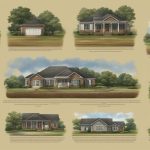DoorDash has a sophisticated system in place to assign orders to drivers efficiently and effectively. When a customer places an order, DoorDash’s algorithm takes into account various factors to determine which driver should receive the assignment. These factors include driver proximity to the restaurant, customer location, time of day, order type, traffic conditions, and driver availability.
Drivers cannot choose their orders as they are automatically assigned by the algorithm. However, they have a 45-second window to accept or decline an order. DoorDash also rewards drivers with higher ratings by assigning them more orders, ensuring that reliable and highly rated drivers are given priority.
To maximize order assignments, drivers can employ certain strategies. They can work during peak times when the demand for deliveries is high, position themselves in high-traffic areas to increase their chances of receiving orders and accept orders with higher tips. Additionally, DoorDash allows drivers to receive multiple orders at once by batching them together, enabling them to make more efficient use of their time and earn more.
Restaurants can receive DoorDash orders through different methods. They can integrate DoorDash with their point-of-sale system to seamlessly receive and manage even group orders. Alternatively, they can use the DoorDash Order Manager app or tablet to efficiently handle orders. The app provides features such as order management, coordination with drivers (Dashers), pricing and menu adjustments, and performance monitoring. Restaurant operators can access these features through the Merchant Portal or the Business Manager App.
Understanding how DoorDash assign orders is crucial for both drivers and restaurants. It allows drivers to maximize their earning potential by adopting effective strategies and taking advantage of the available features. Similarly, restaurants can efficiently manage their orders, coordinate with drivers, and monitor their performance, leading to enhanced customer satisfaction and operational efficiency.
Key Takeaways:
- DoorDash assign these orders to drivers based on their proximity to the restaurant and various other factors.
- Drivers have a 45-second window to accept or decline an order.
- Higher-rated drivers are rewarded with more order assignments.
- Drivers can increase their chances of receiving more orders by working during peak times, positioning themselves in high-traffic areas, and accepting orders with higher tips.
- Restaurants can receive DoorDash orders through point-of-sale integration or using the DoorDash Order Manager app or tablet.
Table of Contents
The Order Assignment Process
When a customer places an order on DoorDash, the system goes through a series of steps to determine which driver should fulfill the order. The Doordash process to assign orders is designed to ensure efficient and prompt delivery to customers. Here’s a breakdown of how orders get assigned to drivers:
- Driver Proximity: The DoorDash algorithm searches for drivers who are close to the restaurant where the order originated. This ensures that the driver can reach the restaurant quickly and pick up the order in a timely manner.
- Customer Location: The algorithm also takes into account the customer’s location. It aims to assign orders to drivers who are near the customer, minimizing delivery time.
- Time of Day: DoorDash considers the time of day when assigning orders. During peak hours, more drivers may be active, and the algorithm distributes orders accordingly to ensure efficient coverage.
- Order Type: The type of order, such as food delivery or grocery delivery, may also impact the assignment. Some orders may require specialized handling, and the algorithm considers driver availability for specific order types.
- Traffic Conditions: Traffic conditions play a role in order assignment. DoorDash takes into account real-time traffic data to assign orders to drivers who can navigate through traffic effectively.
- Driver Availability: The algorithm considers the availability of drivers when assigning orders. Drivers who are actively logged into the app and ready to accept orders are more likely to receive assignments.
DoorDash also rewards drivers with higher ratings by assigning them more orders. This encourages drivers to provide excellent service and maintain a good rating. Once an order is assigned, drivers have a 45-second window to accept or decline the offer. This ensures that orders are not left unattended and helps maintain a high level of reliability for customers. Furthermore, DoorDash allows drivers to receive multiple orders at once by using a system of batching orders. This helps optimize delivery routes and maximize efficiency for drivers.
Maximizing Order Assignments as a Driver
DoorDash drivers can optimize their earning potential by following certain strategies to maximize their order assignments. By understanding how DoorDash assigns orders, drivers can make informed decisions and increase their chances of receiving more orders. Here are some tips for drivers to enhance their order fulfillment:
- Work during peak times: Peak hours are when customer demand is high, resulting in a higher volume of orders. By being available during these times, drivers can increase their opportunities for receiving more assignments.
- Position yourself strategically: Being in high-traffic areas or near popular restaurants can increase the likelihood of receiving more orders. By positioning yourself strategically, you can reduce the time spent driving between pickups and deliveries, enabling you to complete more orders efficiently.
- Accept orders with higher tips: DoorDash allows customers to tip their drivers, and higher tips often indicate larger or more valuable orders. By accepting orders with higher tips, drivers can increase their earnings and make the most of their time on the road.
- Utilize batching system: DoorDash offers a batching system that allows drivers to receive multiple orders at once. By accepting multiple orders for delivery in the same area, you can optimize your time and mileage, ultimately maximizing your earning potential.
Following these strategies can help DoorDash drivers increase their order fulfillment and earn more income. By working smartly and efficiently, drivers can make the most out of their time on the road and provide excellent service to customers.
Summary:
DoorDash drivers can optimize their earning potential by working during peak times, positioning themselves strategically, accepting orders with higher tips, and utilizing the batching system for multiple orders. These strategies help drivers increase their order fulfillment and maximize their efficiency on the road, ultimately increasing their earnings.
Receiving DoorDash Orders as a Restaurant
Restaurants partnering with DoorDash have various tools and options to receive and handle orders seamlessly. Whether it’s integrating with their point-of-sale system or utilizing the DoorDash Order Manager app, restaurant operators can efficiently manage incoming orders and ensure smooth operations.
With the DoorDash Order Manager app, restaurants have the flexibility to receive and manage orders directly from their tablet. This user-friendly app provides a convenient interface for restaurant operators to stay organized and in control. From the app, they can view incoming orders, update menu items and prices, and communicate with DoorDash drivers, or Dashers, for seamless coordination.
For those seeking integration with their existing point-of-sale system, DoorDash offers a merchant portal that enables a seamless flow of orders. This portal allows restaurants to receive orders directly into their system, eliminating the need for manual input and reducing the risk of errors. Additionally, the merchant portal provides valuable insights and performance reports to track order fulfillment and monitor key metrics.
Whether using the DoorDash Order Manager app or integrating with their point-of-sale system through the merchant portal, restaurants partnering with DoorDash can efficiently handle incoming orders. From managing menus and prices to coordinating with Dashers, these tools empower restaurants to provide a seamless and satisfying delivery experience for their customers.
Conclusion
Understanding how DoorDash assigns orders is crucial for both drivers and restaurants to optimize their operations and maximize results. When a customer places an order, DoorDash’s algorithm searches for drivers who are in close proximity to the restaurant. These drivers then have the opportunity to accept or decline the offer within a 45-second window. The algorithm takes into account various factors such as the driver and customer locations, the time of day, the type of order, traffic conditions, and driver availability.
DoorDash also rewards drivers with higher ratings by assigning them more orders. By working during peak times, positioning themselves in high-traffic areas, accepting orders with higher tips, and utilizing the batching system, drivers can increase their chances of receiving more orders. This knowledge can greatly impact their earning potential.
Restaurants can receive DoorDash orders through a point-of-sale integration or by using a tablet with the DoorDash Order Manager app. This app allows restaurant operators to efficiently manage orders, coordinate with Dashers (drivers), adjust prices and menu items, and pause orders during busy periods. Restaurants can also monitor their performance and access valuable reports through the Merchant Portal or Business Manager App.
Overall, understanding how DoorDash assigns orders is essential for drivers and restaurants alike. By taking advantage of the factors that influence order assignment, drivers can increase their earnings and efficiency. Restaurants can streamline their operations and effectively manage orders to ensure a seamless experience for their customers. With this knowledge, both drivers and restaurants can optimize their operations and achieve maximum results.
FAQ
How does DoorDash assign orders to drivers?
DoorDash assigns orders to drivers based on their proximity to the restaurant. The algorithm takes into account factors such as the driver’s location, customer’s location, time of day, type of order, traffic conditions, and driver availability.
Can DoorDash drivers choose which orders to accept?
No, DoorDash drivers cannot choose their orders. However, they have a 45-second window to accept or decline an order once it is assigned to them.
How can DoorDash drivers increase their chances of receiving more orders?
DoorDash drivers can increase their chances of receiving more orders by working during peak times, being in high-traffic areas, and accepting orders with higher tips. They can also receive multiple orders at once by utilizing the batching system.
How do restaurants receive DoorDash orders?
Restaurants can receive DoorDash orders either through a point-of-sale integration or by using a tablet with the DoorDash Order Manager app. The app allows restaurant operators to manage orders, coordinate with Dashers, adjust prices and menu items, and pause orders when it gets too busy. Restaurants can also monitor their performance and access reports through the Merchant Portal or Business Manager App.
Why is it important to understand how DoorDash assigns orders?
Understanding how DoorDash assigns orders is important for drivers and restaurants to maximize their earning potential and efficiency. By knowing the factors involved in the order assignment process, drivers can optimize their strategies and increase their order volume. Restaurants can effectively manage their incoming orders and ensure smooth operations.