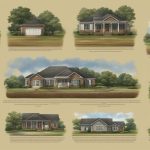It is possible to pay for Uber rides with cash in some locations, but it is not available in all cities and regions where the service is offered. How can you pay cash for uber? To pay with cash, you will need to first add cash to your Uber account and then select the cash payment option when requesting a ride.
Table of Contents
To Add Cash To Your Uber Account, Follow These Steps:
- Open the Uber app on your smartphone and log in to your account.
- Tap on the menu icon in the upper left-hand corner of the screen and select “Wallet” from the menu.
- Under the “Add Payment Method” section, select “Add Cash.”
- Enter the amount of cash you would like to add to your account and tap on “Add.”
- You will be prompted to visit a participating retailer, such as a convenience store or gas station, to add the cash to your account.
- At the retailer, tell the cashier the amount of cash you would like to add to your account and provide them with the barcode displayed on your screen.
- The cashier will scan the barcode and accept your payment. The cash will be added to your account immediately, and you will receive a confirmation on your screen.
Once You Have Added Cash As A Payment Method, You Can Use It To Pay For Your Uber Rides In The Following Way:
How can you pay for uber with cash by adding the cash as a payment method? Follow the following steps:
- Request an Uber ride as you normally would, using the app to enter your pickup and destination information.
- When it is time to pay for the ride, select the “Cash” option in the app. This will let the driver know that you intend to pay with cash, and they will be prepared to accept payment at the end of the ride.
- At the end of the ride, the driver will give you a receipt with the total fare and any applicable fees. Hand the driver the exact amount of cash, making sure to include any additional fees for tolls or other charges.
- Once the driver has accepted your payment, the ride will be considered complete and you can exit the vehicle. The cash payment will be automatically recorded in the app, and you will not need to do anything else to confirm the payment.
It is important to note that not all Uber drivers will be able to accept cash payments, as this is not a requirement for all drivers. If you want to pay with cash, make sure to select the “Cash” option when requesting your ride, and the app will match you with a driver who can accept cash payments.
In addition, it is worth mentioning that Uber does not offer any form of cashback or change when you pay with cash. This means that you will need to have the exact amount of the fare and any applicable fees to pay for your ride. If you do not have the exact amount, you may need to use another payment method, such as a credit or debit card, to complete the ride.
Do You Need To Use Cash?
The question of whether you should use cash to pay for an Uber ride is entirely different.
It is important to keep in mind that Uber is intended to be a cashless transportation payment system. As a result, if you decide on the Uber cash option, you might surprise your Uber driver. They may have no idea that cash is acceptable, which could make it difficult to make an Uber cash payment for your ride.
It’s possible that many drivers won’t have change on them to divide your cash, which is another major problem. Because you might not be able to get your change back, you might have to offer your cash payment with the tip included. Additionally, you run the risk of leaving quite substantial tips if you are not prepared with smaller bills.
Although Uber makes an effort to encourage its drivers to carry cash, I can tell you that this is not required, so there is no guarantee that they will have any cash or change on them.
Credits for change – It would appear that some Uber drivers have a feature that allows them to credit you for the money you owe them. If this is the case, you might not have to worry about getting your change after each ride. Therefore, if you pay them $20 for a ride that costs $14, you should be able to receive a $6 credit in your Uber account.
Problems with rounding, however, include reports of Uber rounding to the nearest dollar even when the cost of the ride is barely above a dollar. A $9.08 ride, for instance, could be rounded up to $10. I’m not sure how common that is, but you should be on the lookout for it because it could increase your costs over time.
What About Giving Uber Drivers Cash Tips?
You can also give your Uber with cash option for tips. However, since Uber now lets you pay with a credit card and include tips, there is no reason to use cash for the fare or the tip.
I will say that some people prefer to leave a cash tip for their driver so that they can see it immediately and are more likely to give them a positive review. If you wait too long to leave a tip in the app, your driver might think you won’t tip them, which could result in a lower rating from them. Therefore, it may make sense to pay in cash for your tip if you are concerned about your Uber reputation.
I don’t see this as a big deal, regardless of how you decide to leave your tips—cash or not—because you don’t need change and almost everyone would be happy to receive cash.
Tip: For all of your credit card needs, use WalletFlo. It’s free, and it will help you get the most out of your savings and rewards!
Is Cash Accepted By Uber Eats?
Even though they might be in some locations, I do not believe that Uber Eats takes cash. I believe Uber Eats does not accept cash because I can use cash for Uber in Texas but not for Uber Eats. However, they accept PayPal and Venmo as forms of alternative payment. However, you can always leave cash tips. Hope this helps you to understand how to pay uber with cash.
Final Word
Uber accepts cash in some places, so you’ll need to check to see if that’s an option where you need to get around. Although it’s nice that the flexible option has been added, it probably won’t be as easy to just use your credit card because that fits much better with the app’s spirit than using cash.