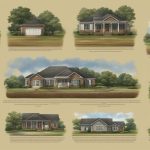Group Order on Doordash is a feature that simplifies the process of placing and managing large food orders for groups or teams. It is an extension of the Expensed Meals product, where employees are given a budget to use on DoorDash, and the orders are delivered to their workplace.
With Group Orders, instead of placing multiple individual orders and paying multiple delivery and service fees, a single group order is placed with one delivery and service fee. This simplifies the process and saves time and money.
Group Orders can be used for various occasions such as work anniversaries, holiday parties, or team meetings. The benefits include access to self-serve catering, saving time and money, stretching the budget for employees, and enjoying a meal together.
Group Orders can be created through the DoorDash for Work portal, where a budget is assigned, and team members can add their selections in advance. After the meal, expense reports can be easily filed using the centralized billing system. Group Orders can also be organized by individual teams, with the assigned budget allowing team members to handle the rest.
The feature is available on the DoorDash app, and the payment process allows for split payments or individual payments. Promo codes can be applied to group orders as well. Troubleshooting issues with group orders may involve fixing app glitches or contacting DoorDash support.
Overall, Group Orders on Doordash provide a convenient and cost-effective way to order food for larger groups and teams.
Key Takeaways:
- Group Order on Doordash simplifies the process of placing and managing large food orders for groups or teams.
- It saves time and money by allowing a single group order with one delivery and service fee instead of multiple individual orders.
- Group Orders can be used for work anniversaries, holiday parties, or team meetings.
- The feature is available on the DoorDash app and allows for split payments or individual payments.
- Promo codes can be applied to group orders, and troubleshooting issues may involve fixing app glitches or contacting DoorDash support.
Table of Contents
How to Place a Group Order on Doordash
Placing a group order on Doordash is a straightforward process that can be done in a few simple steps. Whether you’re organizing a work event, a team lunch, or a gathering with friends, Doordash makes it easy to order food for larger groups and teams. Here’s how you can create a group order on Doordash:
- Open the Doordash app or visit the Doordash website and sign in to your account.
- Navigate to the “Group Order” section, usually located in the top menu or under a specific tab.
- Start by selecting the items you want to include in the group order. You can browse through different restaurants and add dishes to your cart.
- Once you’ve added all the items, review your order to make sure everything is correct.
- Next, you’ll need to share the group order link with your team or group members. Doordash provides a unique link that can be easily shared via email, messaging apps, or any other preferred method.
- Team members can access the link and add their selections to the order. They can also view the order and see what others have already added. This makes it convenient for everyone to contribute and customize their meals.
- Once everyone has made their selections and the order is complete, you can proceed to checkout and choose the delivery time and address.
- Finally, review the order summary and make the payment. Doordash offers options for split payments or individual payments, allowing each person to handle their own portion.
That’s it! Your group order on Doordash is now placed, and you can sit back and relax while your delicious meals are prepared and delivered to your desired location.
Benefits of Group Order on Doordash
Group Orders on Doordash offer several benefits, including saving time and money, stretching the budget for employees, and allowing teams to enjoy a meal together. With the Group Order feature, instead of placing multiple individual orders and incurring multiple delivery and service fees, a single order can be placed for the entire group, reducing both time and cost. This streamlined process simplifies the coordination of large food orders and eliminates the hassle of managing multiple transactions.
By utilizing Group Orders, teams can stretch their budget for employee meals. Whether it’s for work anniversaries, team celebrations, or regular team meetings, having a shared budget allows for more options and flexibility when selecting meals. Employees can enjoy a wide variety of cuisines, catering to different dietary preferences and ensuring everyone is satisfied.
Furthermore, Group Orders promote team bonding and interaction by enabling teams to enjoy a meal together. Sharing a meal has long been recognized as a time-honored tradition that fosters connections and strengthens relationships. It provides an opportunity for team members to engage in casual conversations, build camaraderie, and create memorable moments together. With the convenience of Group Orders on Doordash, teams can easily organize group lunches or dinners, boosting morale and creating a sense of unity.
Additional Benefits of Group Order on Doordash
- Access to self-serve catering: Group Orders allow teams to access self-serve catering options, ideal for larger gatherings or events.
- Easy expense management: The DoorDash for Work portal simplifies the expense management process, allowing for centralized billing and easy filing of expense reports after the meal.
- Flexible payment options: Group Orders support split payments or individual payments, providing flexibility in how the order is paid for.
- Promo code application: Promo codes can be applied to Group Orders, offering potential discounts or special offers.
- Efficient troubleshooting: In the event of any issues with Group Orders, DoorDash’s customer support is readily available to provide assistance, ensuring a smooth experience for users.
Overall, Group Orders on Doordash provides a convenient and cost-effective solution for ordering food for larger groups and teams. With the benefits of saving time and money, stretching the budget for employees, and the opportunity to enjoy a meal together, Group Orders enable teams to focus on what matters most – collaboration, productivity, and building stronger connections within the workplace.
Managing Payments for a Group Order on Doordash
Doordash provides options for managing payments in a group order, including individual payments and split payments among team members. With the Group Order feature, placing and managing a large food order for your team has never been easier. When placing a group order, each team member can choose their desired items. They can even customize their orders, and have the payment handled individually or split among the group.
Individual payments allow each team member to pay for their own portion of the group order. This ensures that everyone’s preferences and dietary needs are met. This option gives team members the freedom to select their desired items and pay for them separately, providing a seamless and efficient payment process.
In addition, split payments enable team members to share the cost of the group order. This feature is particularly useful when team members. For the one who wishes to split the bill evenly or when a designated team budget is available. Team members can contribute their specified amount, and the payment will be divided accordingly. Simplifying the payment process and avoiding any individual burden.
By offering both individual and split payment options. Doordash allows teams to easily manage their group orders and ensure a hassle-free experience for everyone involved. Whether it’s a team lunch, office celebration, or any other occasion, the Group Order feature on Doordash ensures that everyone can enjoy it.
Group Order Delivery Options on Doordash
Doordash offers flexible delivery options for group orders, with the added convenience of self-serve catering for larger gatherings. Whether you’re planning a work event, celebrating a milestone, or hosting a team meeting. Doordash has you covered when it comes to delivering delicious meals to your group.
When placing a group order on Doordash, you have the option to choose between individual and split payments. Therefore, this allows each team member to handle their own payment. As, for the total bill to be divided among multiple payees. The seamless payment process ensures that everyone can contribute easily and efficiently.
Self-Serve Catering
One of the standout features of Doordash’s group order delivery options is self-serve catering. This option is perfect if you’re hosting a larger gathering or event and prefer a more hands-on approach. With self-serve catering, the food is delivered to your designated location, and guests. This enables them to help themselves to the delicious spread at their convenience. This not only adds a touch of convenience but also allows for a more relaxed and enjoyable dining experience.
With Doordash’s group order delivery options, you can rest assured that your food will arrive fresh, on time, and ready to be enjoyed by your team. From individual payments to self-serve catering, Doordash makes it easy to satisfy everyone’s cravings and create memorable group dining experiences.
Conclusion
Group Order on Doordash is a valuable feature that simplifies the process of ordering food for groups or teams, providing convenience, cost-effectiveness, and a seamless experience for users.
With Group Orders, users can place, manage, and expense large food orders for various occasions. Instead of placing multiple individual orders and paying multiple delivery and service fees. Group Orders allow for a single order with one delivery and service fee, saving time and money.
Although the key benefit of Group Orders is the access to self-serve catering. Users can still create group orders through the DoorDash for Work portal. Where a budget is assigned and team members can add their selections in advance. This feature stretches the budget for employees, ensuring that everyone gets a satisfying meal within the allocated budget.
The payment process for Group Orders is also convenient. Users have the option to split payments or make individual payments, allowing for flexibility and ease. Additionally, promo codes can be applied to group orders, providing further cost savings.
Overall, Group Orders on Doordash streamline the process of ordering food for larger groups and teams. With its centralized billing system and user-friendly interface, organizing and managing group orders becomes hassle-free. Whether it’s for a work event or a team gathering. Group Orders on Doordash offer a practical and efficient solution for satisfying everyone’s hunger.
FAQ
What is Group Order on Doordash?
Group Order on Doordash is a feature that allows users to place, manage, and expense large food orders for groups or teams. It is an extension of the Expensed Meals product, where employees are given a budget to use on DoorDash, and the orders are delivered to their workplace.
How to Place a Group Order on Doordash?
To place a group order on Doordash, you can use the DoorDash for Work portal where a budget is assigned, and team members can add their selections in advance. After the meal, expense reports can be easily filed using the centralized billing system.
What are the benefits of Group Order on Doordash?
The benefits of using Group Order on Doordash include access to self-serve catering, saving time and money by placing a single group order instead of multiple individual orders, stretching the budget for employees, and enjoying a meal together as a group.
How are payments managed for a Group Order on Doordash?
When placing a group order on Doordash, payments can be managed through the DoorDash app. It allows for split payments or individual payments, depending on the preferences of the group members. Promo codes can also be applied to group orders.
What are the delivery options for Group Orders on Doordash?
Group Orders on Doordash offer various delivery options, including self-serve catering. This allows groups to organize their own catering and have the orders delivered to their specified location.